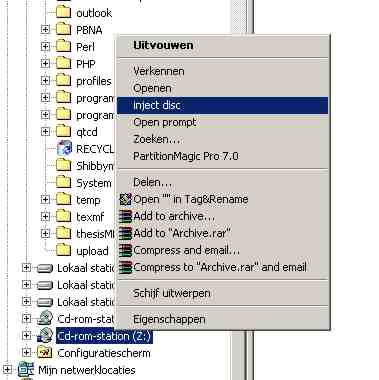
Sometimes, a human being can feel extremely lazy. In such a situation, even pushing the button of a cdromdrive to close it, is too demanding. Windows provides already a easy way to open the tray with a mouseclick, but not a convenient way to close it again (If you're familiar with windows, you shouldn't be surprised ;-)). Anyway, this is where my program comes in.
InjectCD is a very small tool which makes it easy to close the tray of a drive with loadable medium. This can be handy if the open/close button of your drive is hard to reach or if you're just lazy. The program can also open the tray, but right now I commented out this feature, since it's already provided in Windows as is. The tool adds a menu item to your contextmenu in explorer, so you can rightclick a drive for which you want to inject a cd. However, it is not drive-sensitive like the eject menu item provided by Windows. If someone knows how to make it drive-sensitive, please let me know.
First download it here.
Usage of the program is very easy. I included a install/uninstall script.
To install, just doubleclick the "install.bat" file. Once installed,
you shouldn't move the .exe file anymore. If you want to, you'll have to
reinstall. It actually doesn't harm installing without uninstalling, but it's
still a good practice ;-)
To uninstall, just doubleclick the "uninstall.bat" file.
Remark: Instead of using the bat-files, you can also run the program at the command prompt with "install" or "remove" as a parameter.
After intallation, a menu item is added to your contextmenu, like this:
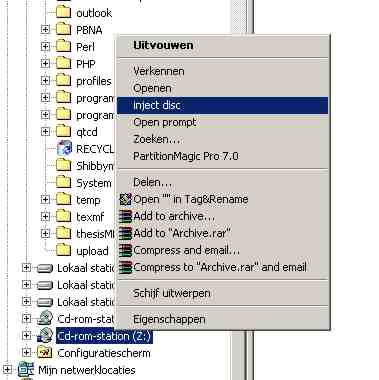
Clicking this button will inject.
Using the program when the drivetray is already closed, or using it on a
harddrive, is not harmful.
If you experience problems, you may let me know. I tested the program on a
Windows 2000 system.
It's possible in the future I'll add for each drive a togglebutton in the
explorerbar with which you can inject and eject the tray.
Version 1.0 ----------- - First release.
You can contact me at:
matti3[at]yucom[dot]be