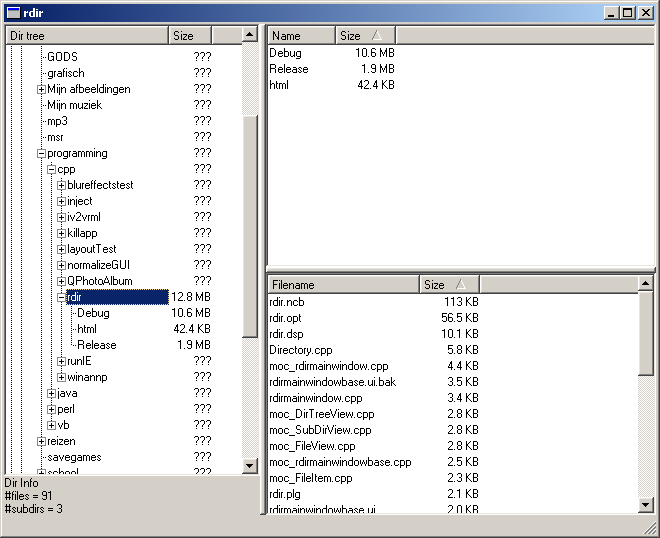
Some of you might remember a cool shareware util from the DOS
days, called rdir.
I really miss such a tool on today's platforms, so I decided to write such
a tool myself. It's called "rdir" for now, but it's actually totally different
from the original. I called this way, because this program allows me to
make the same conclusions/decisions as I could with the original rdir, be it
in a much more userfriendly way.
I use this tool in the following way:
Often I am out of harddisk space. So my question then is: what is taking
so much place on my harddrive that I can't even install < insert your favorite
software title here > (which turns out to need < x > gigabyte(s))?
In earlier times, one could browse the harddisk with explorer and try
to find the culprit. Nowadays, with harddrives that exceed 100GB in size, this
is a very time-consuming and tedious job.
So here's where my program comes in. Maybe you have an rough idea of where
the culprit is located, so first you browse to this directory. Then you start
a recursive scan for all files. The program calculates all sizes of the subdirs
and this enables the user to browse his drive guided by the dir sizes and to
trace down the big space-consuming files.
There are a lot of other possibilities, but for now, I made a basic version
which already serves my basic needs.
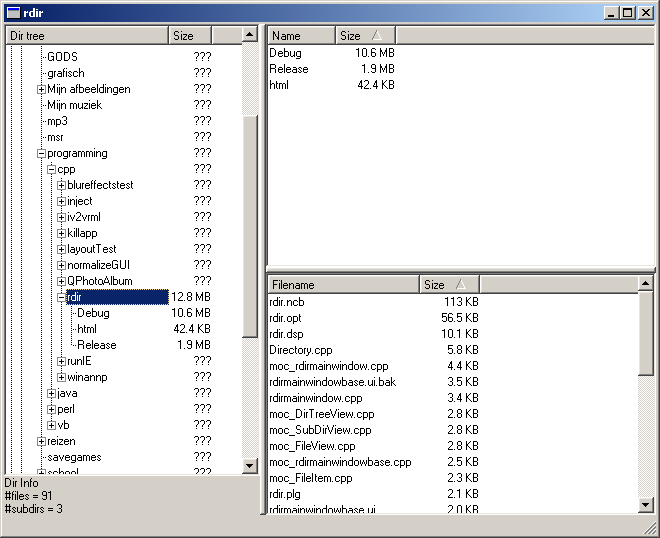
Get it here(debug version)
Version 0.01 ------------ - Browse through your directory tree to mark where to start scanning. - Subdir view and file view sorted by size. - Rightclick to start a scan
Get it here(debug version)
You can contact me at matti3[at]yucom[dot]be
Last page update: 4th November 2003