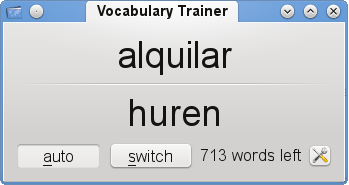This year I followed a course in Spanish. Ever since I was a kid, when I had to study, I invented ways to not have to study. When learning a new language, what better excuse could I find than to develop a vocabulary trainer? 🙂
This is how the voctrainer project got started on the eve of the first semestrial exams. It was very basic and non-functional for other people, but at least I felt I didn’t entirely waste my study time. 😉 After the exams, development stalled but at the end of the year, once again, I managed to program instead of study. I believe it is now in a usable state, at least, when you know how to use it. 😉
Let me explain the purpose of this program and why I couldn’t just use existing soft.
First of all, it doesn’t replace existing soft (in my world: Parley and KWordQuiz) but rather supplements it. Parley is my preferred vocabulary trainer so I use it to enter my words and train in dedicated mode. Dedicated training takes time and requires you to focus and not do anything else. Wouldn’t it be cool if you could train your vocabulary during the day while working or eating or on your cell phone while watching tv? It’s what I like to call “passive learning”. =)
This is where voctrainer comes in. It is a small light-weight tool dedicated to training (no entry/grading) without requiring your dedicated time. 😉
Currently, its main features are:
- Kvtml format: use the vocabularies you created in Parley/KWordquiz. Only the enabled (with a checkbox) ones are trained.
- Automatic mode: cycles through your word list using configurable time delays, no interaction needed. Put it in a corner of your screen.
- Popup option: useful when you want to be welcomed by a new word every hour/day, for example. Good to keep you in the game during holidays.
- Manual mode: go through your word list at your own pace using mouse/keyboard, optionally skipping solutions.
- Auto font size: useful when you put it full screen so you can still read it from a large distance while cooking/eating/doing the dishes..
- Written in Qt: runs on all platforms without loads of dependencies (like KDE)
- Lean and mean: you should be able to run it off your smartphone (didn’t try this scenario, since I don’t own a smartphone yet 😉 ) Uses QXmlStreamReader for fast yet memory conservative parsing.
Currently, configuration is done through the config file (located in $HOME/.config/Mattiesworld) but a gui dialog is coming. I also plan on supporting 2 configurable profiles: normal and fullscreen.
VocTrainer is open source and still fully in development over at gitorious.