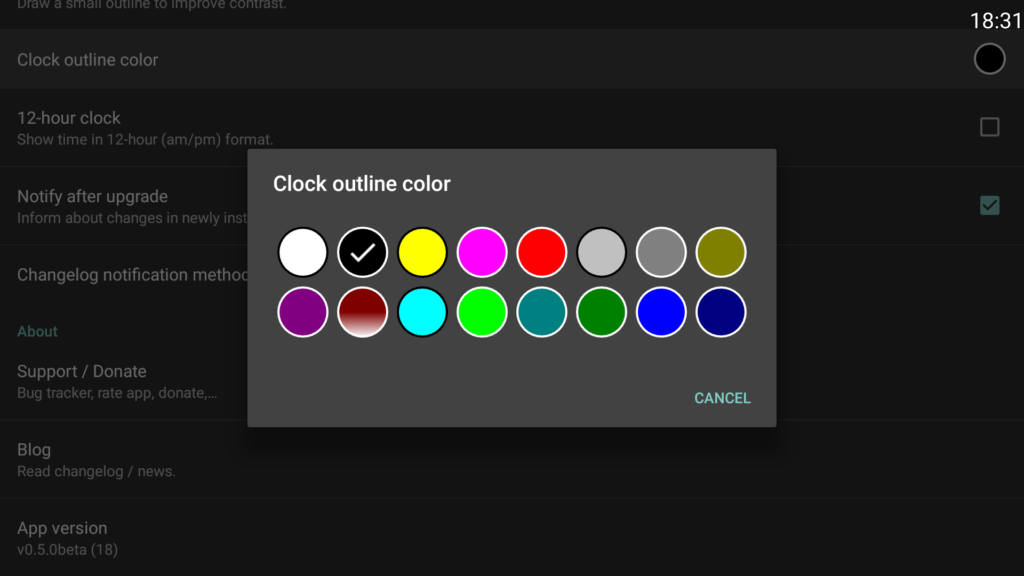Short version
Maintenance update to stay compliant with Google Play store.
Although functionally, nothing changed, a lot has changed under the hood, so let me know if you experience any problems.
Rant
You may have noticed a lot of updates flying by last week. Over the past few months a ton of policy violations accumulated. I postponed updating the app since I am redeveloping the app from scratch and wanted to avoid going through the whole mess of getting the app compliant and approved, basically investing time in an app that will be deprecated soon.
However, I realized that rebuilding the app would take longer than expected (after all, it is an accumulation of work over 10 years) and that it would put too much pressure on me to deliver the app soon. If I didn’t take any action, the current app would have been removed from the app store last weekend, so I decided it is better to make the app compliant and provide continuity. It took me a whole week, each day putting in hours after work, to get the app approved.
As any developer will confirm, an app store approval can be a huge struggle. Even when you fix everything, your app still gets rejected. I noticed a bug in the review process in which they give feedback for an older version of the app. They claimed I repeatedly asked for permission even if the user granted permission. I fixed the bug, but they kept rejecting for the same reason. I filed an appeal asking for clarification, they responded the exact same thing (so appeal was basically useless). Some policy fixes need several days to be picked up and acknowledged by Play store. It only seemed to move forward after these policy fixes “trickled through”. I had so many fixes to do, from changing to app bundles, changing signing, upgrading to allowed versions of billing/analytics, upgrading android target, etc that it seems the review system choked on it..
The annoying thing was: I accidentically omitted a commit for some release but that’s when the review process got into the rejection loop. A few 1000 users were experiencing a crash and the fix was ready to release, but google would fail to accept it, even though it got accepted the day before! 🙄 These days, this has a snow ball effect: because they notice my app crashes more than its peers in the same category (Utilities), Google decides it should bury your app deeper in search results, lol.
Here’s the screenshot, for your entertainment:
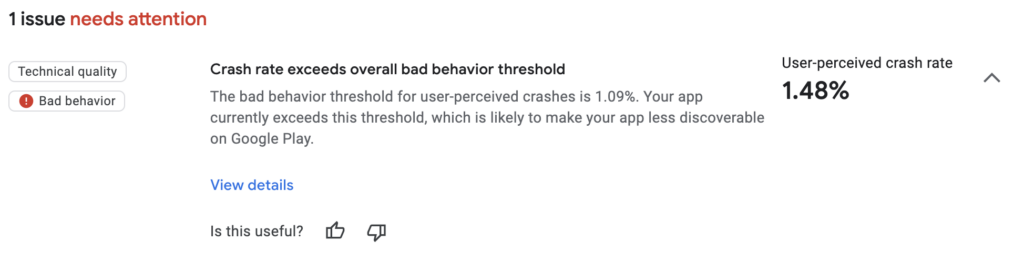
So, the funny thing is they caused this problem themselves and even now when the bug is fixed, it will take some time until the average crash rate is low enough and Google reinstates my reputation.
Also, for anyone struggling with rejection with the notice “Your icon does not fill the entire icon space.”: you have to specify a 512×512 icon resource, just for TV, which does not have a transparent background. But be sure that the foreground stays within the allowed bounds! Life saver 😉
Anyway, that’s it for today. I know the current app is in a bit of broken state: the overlay is blocking input on certain screens, the service is being killed after some random time (google deployed a policy change end of 2023, before that no problem).
So rebuilding the app should fix all these things 🤞 AND make it easier to add new features. 🎉
Expected: end of year.
or IOW: ETA = EOY