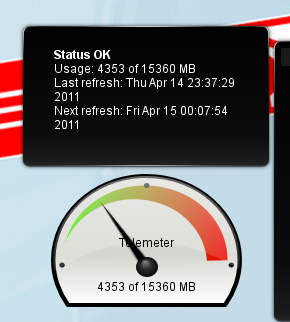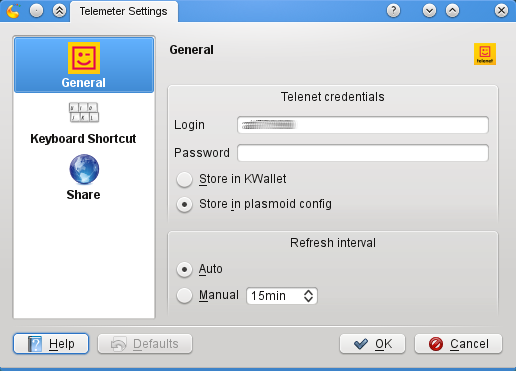One month ago, I bought an android smartphone and a few days later my first app was born: UZLGastennetLogin! =)
Note: This app is only useful to people working at or visiting the University Hospitals Leuven.
At UZLeuven we have a separate network to provide internet access to alien/untrusted devices: patient, visitor or external company laptops, tablets, smartphones etc. You need a personal access code to access this network though. When you are not logged in, any website you try to access, redirects you to a login portal.
There are 2 problems using this network on a smartphone:
- Not all smartphone browsers can display the login page properly, so it is impossible to access the internet.
- Every time you turn off your wifi (to save battery) or loose signal (very likely in an elevator), you have to relogin, which is quite time-consuming.
This is where the app will come in handy:
- Detect network changes (without polling)
- When UZLeuven guest network is detected, check whether we are logged in, if not login in the background using preconfigured credentials.
- Indicate current state through a widget.
The first version of the app allows only manual login, but it already saves you from using the webinterface and re-entering your credentials over and over again. Today, I published it on the market.