Customizable colors
Yes, you read this well! The most requested feature is finally there, although I wouldn’t call it finished just yet. As of 0.5.0 you can configure the clock and outline color by selecting a color from a predefined palette. You might have noticed I’m not that savvy with colors (a lot complained about the default green color, or was it yellow? I blame the color blindness) so I wasn’t sure which colors to include in the preconfigured palette. I found some nice material design style colors but figured people probably don’t care about material design and would want to tweak the colors anyway. 🙂 So I simply configured the colors from a standard 12-color color wheel and added black and white. The idea is that in a future version, you will be able to select a color from the palette and then tweak it to your liking. At first I didn’t want to release without the tweaking functionality but since this feature has been delayed for so long, I realized it’s better to release, put already quite some people out of their eyestrain misery and bear the negative reviews bitching about the fixed palette. 😉
The reason it took so long is because I wasn’t sure how to provide a user-friendly user interface for selecting a color on a tv (using a D-pad). I now settled on the fixed palette and found peace with it since I will be offering a fine-tune option later on.
So with the big fancy feature out of the way, what else is new?
Better gamepad support
As a Nexus Player user, I was harassed by this nasty bug Google rolled out a few weeks ago which causes the remote to go to sleep at the worst possible moments, i.e. when you’re using it. 😉 It’s really frustrating when you’re trying to watch tv, but it’s even more frustrating when you’re developing an app. 😉 I tried using an emulator but my pc hardware is officially unsupported now by google’s emulator (missing some instructions). It’s time to replace this 8 year old rig, it served me well.. Anyway, I’m digressing.
As a replacement for the bluetooth LE remote, I started using a Logitech gamepad. Unfortunately, it turned out to not emit DPAD_CENTER events required for adjusting size and position. From now on, gamepads should work just as well (use the “A” button to press “enter”).
Positioning the clock
While I was at it, I added a notice about keeping the button pressed to reposition the clock faster. It seems some people have trouble moving the clock around and complain having to move it a pixel at a time. The input dialogs for repositioning and scaling the clock were originally stubs for a nicer UI but as a lot of things, it just stayed.. Might improve in some future version.
Android 4.0.3+ required
The original plan was to have the clock run on as many devices as possible (also smart phones). So for a long time, the min api level was 10 (Gingerbread or 2.3.3+). I remember having a gingerbread device and often being annoyed by developers bumping the android version too early, effectively abandoning me from a functioning app (due to backend changes). I looked at the app stats and it turns out there are only 3 users below 4.0.3. I apologize, but no new version anymore for them. The bump is due to support lib requirements.
Changelog
+ customize clock and outline color * fix pressing buttons with gamepad * size and position pref: hint about keeping the button pressed to go faster * min api level bumped from 10 to 15 (4.0.3) due to support lib requirement * renamed main activity title because Oreo shows it in the launcher
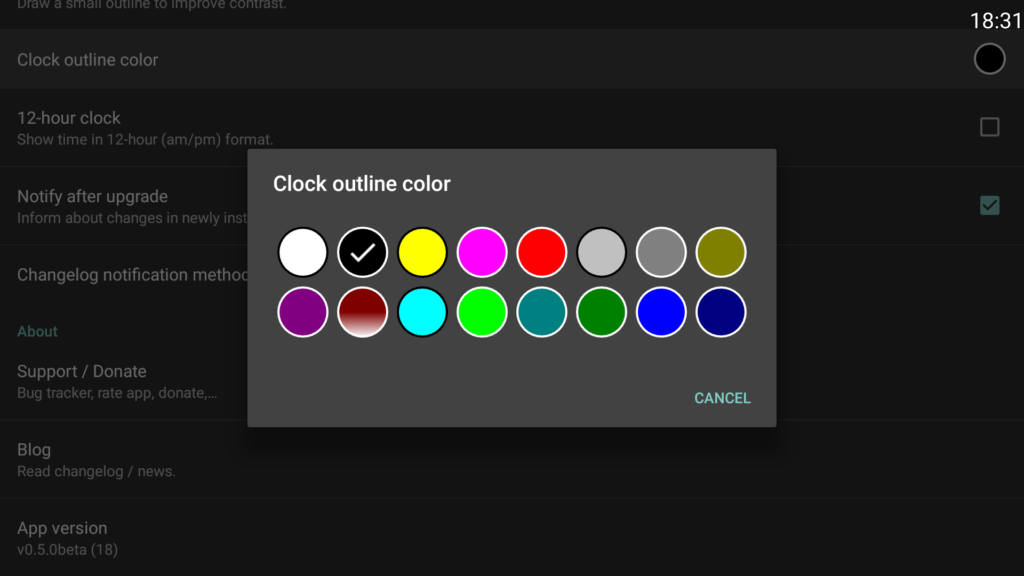
Hi Just wondering if there will ever be support for date. That would make this app perfect.
Hi James
thanks for your feedback.
you’re the first to request this feature! Wouldn’t it occupy too much space? Maybe you could elaborate a bit on your use case?
cheers
Hello!
I have been using onscreenclock for awhile now on my shield tv and are very pleased with it. But yesterday I reseted my shield and I can no longer use your app since it seems they have blocked apps from using overlay functions. Would be realy greateful if you could look into this and see if it is possible to fix if you can/want to.
Nvidia shield TV are using Android TV Oreo.
Hi Roger,
thanks for your feedback. I have a Nexus Player running Oreo. I will factory reset it and see if I can reproduce this problem. I did notice stuttering the last week, so maybe there is a play services update causing trouble.
please read for more info: https://mattiesworld.gotdns.org/weblog/2019/01/10/onscreenclock-permission-problem/
A request to have the clock outline color automatically change colors based on the present background screen display. Don’t know if possible. Thanks for considering. Great app! Thanks Mike