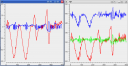A while back, I posted a link to a program for splitting off the audio of an FLV file.
The linux equivalent would be to use mplayer, your video swiss army tool 😉
I’ve put it into a convenient KDE (3) service menu entry (copy paste in a file in $HOME/.kde/share/apps/konqueror/servicemenus):
[Desktop Entry]
Encoding=UTF-8
ServiceTypes=video/*
Actions=extractaudio
[Desktop Action extractaudio]
Name=ExtractAudio
Name[en]=Extract audio
Exec=mplayer -dumpaudio %u -dumpfile %u.dump
Icon=sound
Now you should have an action “Extract audio” when you right click on a video file. It should work on all mplayer supported video files.