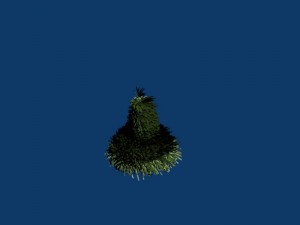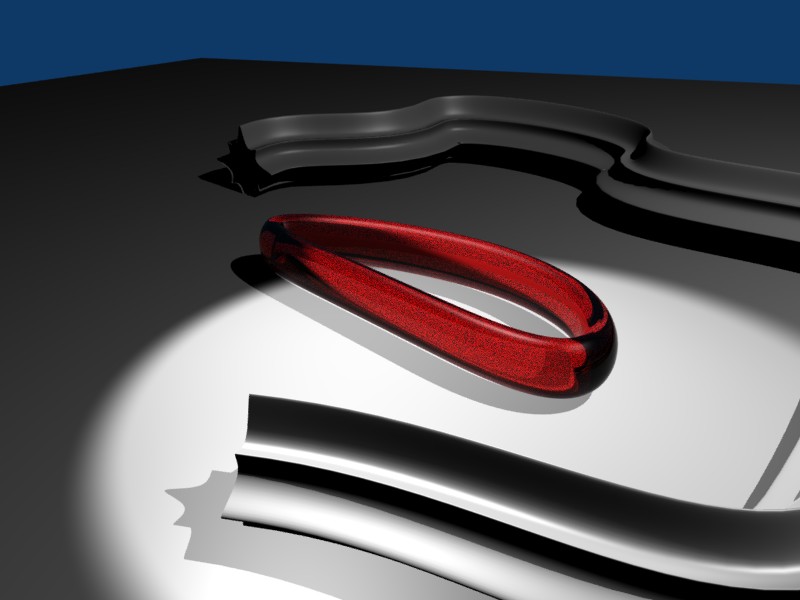Last night I was fooling around with lwjgl (nice lib btw), when suddenly I started getting the following exception:
org.lwjgl.LWJGLException: Could not choose GLX13 config at org.lwjgl.opengl.LinuxDisplayPeerInfo.initDefaultPeerInfo(Native Method) at org.lwjgl.opengl.LinuxDisplayPeerInfo.(LinuxDisplayPeerInfo.java:61) at org.lwjgl.opengl.LinuxDisplay.createPeerInfo(LinuxDisplay.java:782) at org.lwjgl.opengl.DrawableGL.setPixelFormat(DrawableGL.java:61) at org.lwjgl.opengl.Display.create(Display.java:871) at org.lwjgl.opengl.Display.create(Display.java:782) at org.lwjgl.opengl.Display.create(Display.java:764)
I googled and some Minecraft stuff turned up (seems it uses lwjgl as well), but only with mysterious “solutions”. I thought it was because I tried to run it from console (it ran fine before in IntelliJ), but it stopped working there too. Then I suspected mixing openjdk compiled code run by sun jre was the problem (seems lwjgl requires sun jre). Than I fumbled around with the java.library.path variable because it looked like a 64bit vs 32bit issue. NONE OF THAT!
I screwed up and it was late, so I decided to admit my defeat and go to bed.
Today I started my suse box, suddenly I realized my KDE desktop effects were disabled. Nvidia driver borked? Reinstalled my nvidia, even rebooted, all in vein!
I checked hardware acceleration with Urban Terror, smooth gaming!
Then I started to retrace my steps of last night.. I tried to install glc which in the past had proven to be quite a decent opengl capture program for linux.
I checked my repos and noticed I accidentally installed the 12.1 version! Uninstalling that does not fix it of course, probably some dependency messed up things good (although still quite subtle to keep everything else working ;)).
I finally come to the point of this post 😉 I wanted to know what I installed last night in the late hours that seriously borked my system.
Turns out rpm has a neat option just for that: –last !
So it goes like this:
# rpm -qa --last | less
yields amongst others:
libcurl4-7.21.2-10.11.1 Mon 30 Jan 2012 11:06:02 PM CET libcurl4-32bit-7.21.2-10.11.1 Mon 30 Jan 2012 11:06:02 PM CET glibc-locale-2.14.1-14.18.1 Mon 30 Jan 2012 01:46:16 AM CET glibc-devel-2.14.1-14.18.1 Mon 30 Jan 2012 01:46:11 AM CET parallel-printer-support-1.00-5.1 Mon 30 Jan 2012 01:46:10 AM CET glibc-2.14.1-14.18.1 Mon 30 Jan 2012 01:46:08 AM CET gpg-pubkey-b185393d-47965930 Mon 30 Jan 2012 01:45:55 AM CET phpMyAdmin-3.4.9-30.1 Thu 19 Jan 2012 09:22:30 PM CET
I managed to fubar my glibc 🙂 culprit found! Reverting this to the previous version fixed it!