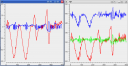It’s always nice to be reminded of the more important things in life, like how computers boot, *ahem* 🙂
Seriously, as a computer enthousiast, it’s like I _have_ to know about it, yet I don’t seem to be able to remember all the details 🙂
So guys like duarte chop it into nicely digestable pieces, ideally suited as bed time story material, so it can enter your subconscience when you go to sleep =)
- Part 1: Motherboards, chipsets and the memory map
- Part 2: How computers boot up
- Part 3: Kernel boot process