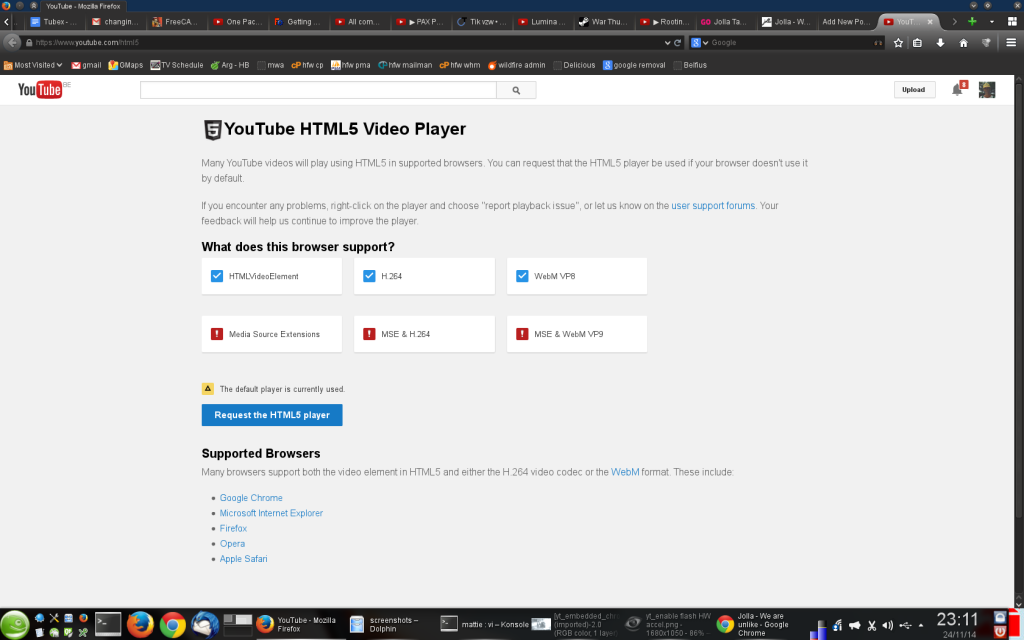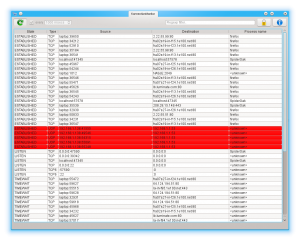And why it took me so long
Disclaimer: please don’t take this post too serious as I wrote it on a ranting spree, failing to keep consistence or structural coherence, using hyperboles to keep you entertained. You’ve been warned 😛 As with many funny things, there’s some truth in there though 😉
About a year ago, I bought an Android TV device: Nexus Player. That fact alone I could talk about for an hour, but let’s stay on-topic. 😉 Being introduced to Netflix and the concept of binge-watching, I had to protect myself from wasting all my time. Although I never used a clock on my tv before, its existence and use now became blatantly obvious to me. Unfortunately, neither my tv set nor the nexus player/android tv provide this! Android TV apps were (and still are) scarce so I took on the burden of the app dev and decided to try it myself, can’t be too difficult, riiight? 😉
After having taken the standard android and android tv specific hurdles, I quite quickly had something running that worked sufficiently for me. But what about “all” these other android Tv users? Being the empatic man I am, I put it on the app store, hoping to help others. As most often is the case, it turns out every user has different needs 😉 People want to use it on tablets, phones,.. So it had to become the super OSD clock app! Of course.
The requirements were boldly defined:
- Show a clock
- Be available on all android devices, from api level 10 (gingerbread) and up
- Provide easy positioning with predefined anchors for each corner
- Configurable font size
- Optional background to make the clock readable on all surfaces
- Configurable color (everybody likes colors, no?)
- Android TV specific UI’s (leanback interfaces). The Nexus Player comes with a D-pad remote. All user interfaces should be as intuitive as possible using the D-pad.
- Choose between digital or analog clock.
One year later, I can safely say that any of these features turned out to be much more complicated than anticipated. 🙂
1. Show a clock
Sounds simple, right? The problem is, it’s not just a clock. It should be an on-screen clock, meaning: on top of EVERYTHING at ANY TIME. I wasn’t sure if it was possible on Android. When I found out how to do it, I wasn’t sure it would work on Android TV (didn’t at first). But with some perseverance, the hurdle was taken. After that first achievement, I celebrated for a few months (ie I was lazy, development stalled and I preferred to binge-watch instead ;)). Picking it up again, I realized the journey had just begun.
2. Be available on all android devices, from api level 10 (gingerbread) and up
If you ever tried making an app that works well on every device from api level 10 to 23, you know this is no mean feat. I learned compatibility layers the hard way, thinking it would be easy. 😉 Tip: use compatibility lib from the start.
3. Provide easy positioning with predefined anchors for each corner
So it turns out there are tons of ways to define the available screen estate in android, what’s next… I want my clock in the upper right corner. Can’t everybody else offset from that one corner? On tablets you want to be able to drag the clock to position it? Of course, anything is possible. But I had to narrow the scope down to be able to release. Instead of providing touch on tablets and and a DPAD nav on android TV, I just put 4 simple buttons. It’s ugly but it does the job, for now. At least I made the button press repeatable so the user doesn’t have to click it like a crazy monkey (also, I felt like the standard NP remote wouldn’t survive it ;)).
4. Configurable font size
Here too, I had some nice ideas. Preview text of different size, seeing the right size instantly without having to increase/decrease until desired. But then I realized: if you can get a live preview of the clock position (no3), why not keep it consistent and provide a live preview of the size. Done. Wait.. configurable fonts? Naaaah
5. Optional background to make the clock readable on all surfaces
I thought I would make the clock more readable on light surfaces by putting it on a semi-transparent background. One day I implemented an outline instead and never looked back. It gives nice contrast and is nicely anti-aliased. It’s perfect, right? Of course not, read next.
6. Configurable color
If your app has colors, people want to customize that. I can’t really blame them for not liking my green on black clock. I’m color blind after all. 😉 The problem is, if I want to provide nice TV interfaces for my app, how does one choose a color using a TV remote? I’m still not entirely sure about that but I have a few ideas. Stay tuned.
7. Android TV specific UI’s (leanback interfaces)
I actually just explained the challenge in no6, I know bad article structure. But hey, I’m actually on a rant and just brain dumping 😛
If you want a TV app to be user friendly, you have to redefine its interface. There are several reasons why my attempts failed to this date.
a) Android TV dev was (is) in its infancy, so standard components are barely available and the compat lib only recently saw a release containing reusable preference items.
b) I had already so many hurdles to tackle, I thought: **** it, I’ll make a phone interface until the app is more functional and the UI is used only once anyway: just one time to configure the app! Nevertheless, it remains high on my todolist as a TV app should have a TV user interface, period.
8. Choose between digital or analog clock.
Aha, I kept the easiest one for last 🙂 Thinking about all the configuration options, I thought, the user should be able to choose the clock’s appearance, of course! Be it digital, analog, binary, what-have-you… I implemented an analog clock, and while I’ll admit it was fun, I doubt anyone uses it. 🙂 Development of the analog clock stalled (missing outline for example) in favor of more pressing features. Although, in the upcoming release, it kinda works..
This is only the high level overview of why it kept me so long from releasing this app. I stumbled upon all kinds of trouble from the service that was killed because android OS deemed it unactive to trying to obfuscate my publisher’s key.
On top of that, I complicated things by wanting to develop 2 apps in tandem AND reuse common code. Software development is all about reusable components, riiiiight? 😉 Unfortunately, up until recently I had absolutely no experience with either a) modular androids app or b) modularising code in git.
a) If you have never used gradle and maven before, you’re in for a treat. Try to keep it simple and you’ll get there 😉
b) I went from submodules to subtrees to strees. Enjoy this read, thank me later 😉
So yeah, this post is rather tongue-in-cheek and while touching some pain points, fails to offer clear solutions or solutions at all. That’s because this post is already long enough and I’m too tired to pump up the quality. Sorry if I lured anyone into reading this, hoping to learn something. You had been warned though 😛
So without further ado (queue drum roll), the one and only (literally!), on-screen display (OSD) clock, without ads (but with ads if you care about the developer), for Android TV ! (*cymbal*)

Note: “Box art may deviate from actual in-app visuals.” 😉 The slick font is actually a residu of a dropped feature “configurable clock font”.


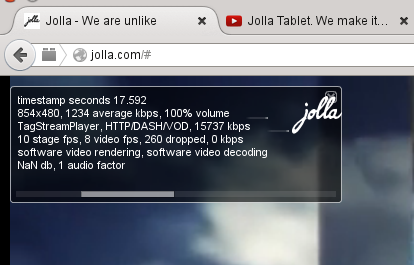 I started by creating a virgin system account to avoid having my 7 year old home dir, possibly dragging along some evil deprecated setting, be the culprit. This didn’t change anything but at least I had both a blank Firefox and Chrome profile to test with.
I started by creating a virgin system account to avoid having my 7 year old home dir, possibly dragging along some evil deprecated setting, be the culprit. This didn’t change anything but at least I had both a blank Firefox and Chrome profile to test with.